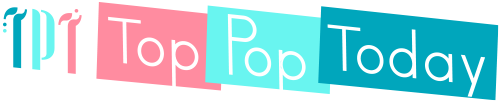In a world where data privacy is of paramount concern, you may be wondering about the implications of your Dropbox data being shared with OpenAI after recent news updates. Here’s a breakdown of the situation and how to safeguard your information.
Why is Dropbox Sharing Data With OpenAI?
Dropbox doesn’t have its own chatbot or AI capabilities for tasks like summarizing documents or answering questions about your files. To bridge this gap, Dropbox partners with OpenAI to provide these services to users. This means that Dropbox can share certain data with OpenAI when you use Dropbox’s AI functionalities.
The Balance of Convenience and Privacy
The partnership between Dropbox and OpenAI is designed to enhance user experience by offering AI-powered features. However, you should weigh the convenience of these features against your privacy preferences and make informed choices regarding data sharing.
How to Opt-Out of Data Sharing
If you’re concerned about your files being sent to OpenAI, you can always take steps to opt out of this data-sharing arrangement. Here’s how:
- Log into your Dropbox account.
- Click on your account icon located in the upper right corner.
- Select “Settings.”
- Navigate to the “Third-Party AI” tab.
- Toggle the switch to “off”.