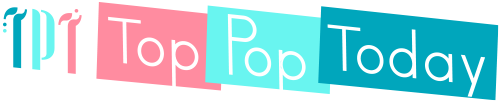Chances are that during the coronavirus quarantine, you’ve been using the time to watch all the television shows and movies you’ve been meaning to catch up on. Well now, you can connect with your friends and family while watching your favorite programs on Netflix together! Self-isolating is hard, but “Netflix Party” can get you through it.
This new Google Chrome extension “synchronizes video playback and adds group chat to your favorite Netflix shows.”
After downloading it, you can organize your very own Netflix party with friends and family by watching the same shows as them at the same time. You don’t have to be in the same house or even the same state or country to watch the programs at the same time, but both people have to have Netflix accounts.
How Does it Work?
- Go to the website and click “Get Netflix Party for free!”
- This will take you to Chrome’s Web Store and then you’ll click “Add to Chrome.” This will prompt you with “Add Extension.”
- You’ll see the “NP” icon on the upper right side of your screen.
- Pick any film or movie you want and click the “NP” icon and copy and paste the URL of your selection.
- Click “Copy URL” and then send the link to whoever you like.
- The person you send the link to will open it and you can start your “Netflix Party” experience!