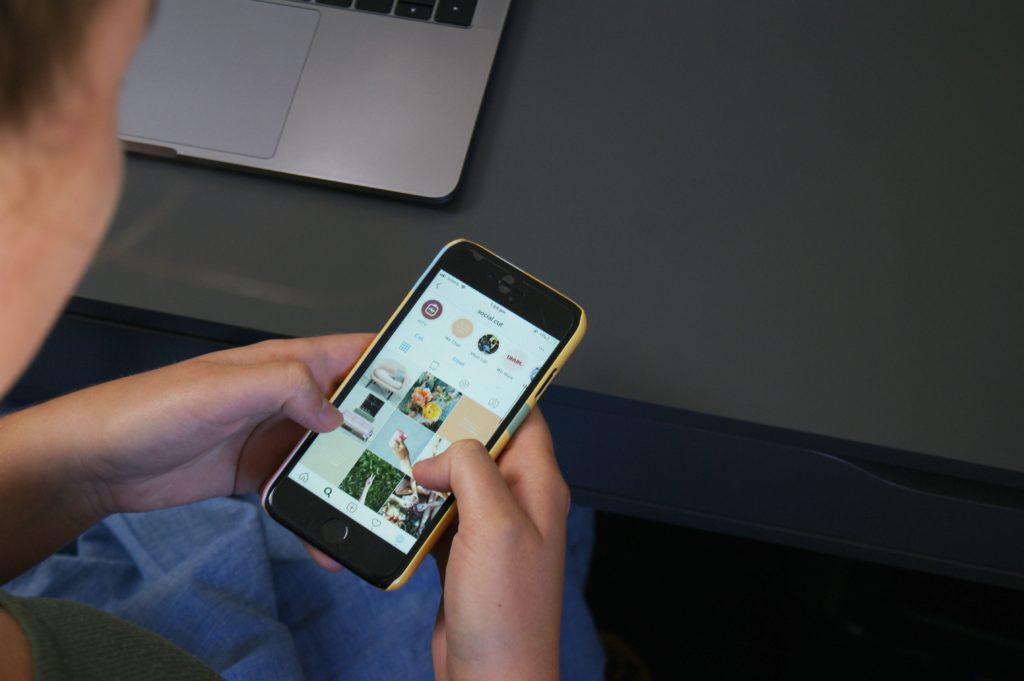 Dark mode has been one of the most requested Instagram features and, finally, it’s here. Instagram enabled the feature for both Android and iOS last week, and if you’re unsure how to get it for your phone, keep reading. First of all, you should know that dark mode is not available for older OS versions, […]
Dark mode has been one of the most requested Instagram features and, finally, it’s here. Instagram enabled the feature for both Android and iOS last week, and if you’re unsure how to get it for your phone, keep reading. First of all, you should know that dark mode is not available for older OS versions, […]
The post Have You Already Enabled Dark Mode on Instagram? appeared first on toppoptoday.com.
]]>Dark mode has been one of the most requested Instagram features and, finally, it’s here. Instagram enabled the feature for both Android and iOS last week, and if you’re unsure how to get it for your phone, keep reading.
First of all, you should know that dark mode is not available for older OS versions, at least for now. You need to have a phone running on iOS 13 or Android 10 in order to enable it. These operating systems give you an option to turn on dark mode for the whole phone, and if you do that, it automatically applies to the Instagram app as well.
To enable dark mode on your iPhone, go to your Settings app, choose Display & Brightness, and tap the Dark button. To do it on an Android phone, go to Settings, tap Display, and enable the Dark theme button.
The dark mode is a useful feature that makes using any app easier on your eyes, especially when you’re using your phone in the dark. We must admit that it actually looks pretty elegant on Instagram!
The post Have You Already Enabled Dark Mode on Instagram? appeared first on toppoptoday.com.
]]>